
bet365 Deposit Times & Methods UK
Funds can be deposited instantly into your bet365 account. Choose from the following methods; Visa, Mastercard, American Express, Apple Pay, Google Pay, Paysafecard, Paypal, Trustly and Click to pay.
Customers depositing for the first time can use the UK bonus code for bet365. After registration, the first step to depositing funds is to correctly set up and verify your bet365 account.
We all tend to have our preferred payment methods, but deciding how to input funds into your bet365 account isn't just about personal preference. You need to think about the best payment method based on how much you wish to add and how quickly you need the funds to be available. You also need to consider the bet365 withdrawal time for your funds (deposited or won) because bet365 will, by default, attempt to process your withdrawal via the same method as your deposit.
| Method | Processing Time | Min | Max | Fee |
|---|---|---|---|---|
| PayPal | 1-4 Hours | £5.00 | £5,500 | Free |
| Debit Card, Visa, MasterCard, Maestro, Electron | Instant | £5.00 | £20,000 | Free |
| Apple Pay | Instantané | £5.00 | £5,000 | Free |
| paysafecard | Instant | £5.00 | £770 | Free |
| Click to Pay | Instant | £5.00 | £5,000 | Free |
| Bank Transfer | 2 - 10 Banking Days | £100.00 | £100,000 | Free |
PayPal
Funds instantly transfer to your account. A minimum deposit of £25 and a maximum of £5,500: no fees and no sharing of card details
PayPal is the most commonly used e-wallet and is the perfect method of depositing funds into your bet365 account if you’d prefer not to share your debit card details.
How to Deposit Using PayPal
From the Bank section of your bet365 account, click on Deposit and select PayPal from the dropdown list. As with all other payment methods, bet365 does not charge for making a deposit. Input the amount you wish to deposit, and once confirmed, you’ll be directed to your PayPal account to sign in and approve the transaction.
Ensure your bet365 account name is the same name used for your PayPal account. You can create one here if you don’t already have a PayPal account.
Debit Card, Visa, Electron, Mastercard
Funds appear in your account instantly. A minimum deposit of £5 and a maximum of £20,000
bet365 accepts Visa, Electron and Mastercard Debit Cards. In some cases, payments may be processed via Mastercard ID Check or Visa Secure, which act as a two-step verification process in which you will need to verify ownership of the card. This is most often done through fingerprint verification or a code sent via email or text.
Apple Pay
Funds appear in your account instantly
Apple Pay is registered to a specific debit card and works much similarly, except for the lower maximum deposit of £5000. There are no fees to pay, but it's only an option for those in the UK wishing to add funds in GBP or Euros.
You can use Apple Pay to add funds on bet365 iOS Mobile and Tablet Sports. You can also use it as your payment method for the Bingo and Games Apps.
How to Deposit Funds Using Apple Pay
Access your bet365 Account from your iOS mobile or tablet and head to Deposit.
Select Apple Pay as your payment method from the dropdown box and input the amount you wish to add. Ensure you’re using the same name on bet365 as with Apple Pay; otherwise, bet365 won't accept your payment.
Google Pay
Funds appear in your account instantly. A minimum deposit of £5 and a maximum of £5,000. Only available on supported bet365 apps on Android
Google Pay functions similarly to Apple Pay but is available when not using an iPhone or other Apple products. As with Apple Pay, you can only use Google Pay to add funds on bet365 Android Mobile and Tablet Sports and the Bingo and Games Apps.
How to Deposit Funds Using Google Pay
Follow the steps detailed in the Apple Pay section, selecting Google Pay from the dropdown. Remember that payment is taken from the card you’ve registered with Google Pay.
Paysafecard
Funds hit your bet365 Account instantly. A maximum deposit of £770
The Paysafecard is a pre-paid card funded by vouchers, so ensure sufficient funds available on your card. If you need to top up, you can do so at Recharge.
Paysafecard payments are limited to the following countries: Austria, Bulgaria, Croatia, Cyprus, Czech Republic, Finland, Germany, Hungary, Ireland, Latvia, Luxembourg, Malta, Poland, Slovakia, Slovenia, Sweden, Switzerland and the UK.
How to Deposit Using Paysafecard
From the Bank section of your bet365 Account, choose Paysafecard from the dropdown box and enter the amount you wish to deposit. Like with PayPal deposits, you’ll be redirected to the Paysafecard website, where you'll need to log into your account to approve the payment.
Click to Pay
Funds appear in your account instantly. A minimum deposit of £5 and a maximum of £5,000
Click to Pay is a ‘one click’ payment method supported by Visa and open to Mastercard, American Express, and Discover accounts.
Click to Pay removes the need to add your card details when using your debit card as your deposit method and offers high protection against fraud.
How to Deposit Using Click to Pay
- Head to the Bank section from your account, click on Deposit and select Click to Pay as your payment method. You’ll then be directed to your Click to Pay account, where you’ll have the option to choose which of your registered cards you want to use.
- Once selected, you’ll be sent back to the bet365 deposit page, where you’ll need to input the CV2 number (security number) on the back of the card you wish to use, and then the payment will be complete.
- To register your debit card for Visa’s Click to Pay, head over to their website.
Wire Transfer
Funds will be in your account in 2 -10 banking days. Minimum deposit of £100 and a maximum of £100,000
Wire Transfers are the deposit method for those who plan to bet big, but you will need to plan because funds are not available instantly.
If you’re in the UK and depositing in GBP from a bank such as Barclays, HSBC Starling or Monzo, your funds could be available in 1 day but could take up to 3 days. These terms apply to those living in Europe depositing funds in Euros, and those in Australia, depositing funds in AUD.
If you’re located in any other country or depositing funds in any other currency, bet365 will likely receive your funds in 2 - 10 banking days.
How to Deposit Via Bank Transfer
Following the steps outlined above, log in to your bet365 account and click into the Bank section.
- Using the dropdown arrow in the Payment Method section, select Wire Transfer. All the details needed to arrange a transfer are then provided, which you’ll need to do from your bank account.
- The Reference section will show your bet365 Account Name, and that’s what needs to be used as the payment reference when you transfer your money.
- Although there is a Submit button at the bottom, you cannot transfer funds from this screen. It can only be done from your bank account.
- bet365 will notify you via email when the funds have cleared, and you can start using your balance to place bets.
Pay by Bank App
Deposit from your Barclays or HSBC account
You can make instant bank transfers using the Pay by Bank App if you have a Barclays or HSBC account.
You can deposit £5-£5,000 in this way. If you are using your mobile device to make the deposit, then you will automatically be transferred to your banking app to complete the transaction. Otherwise, you will be given a 6-character code to enter into the app to complete the payment.
Unavailable Payment Methods
- Credit Card - The most obvious payment method not available on bet365 in the UK is the option to deposit with a Credit Card. Credit Card payments are available on bet365 in other countries such as Australia and the US, but from April 2020, the Gambling Commission announced a ban on using credit cards to gamble in the UK.
- Skrill and Neteller - These e-wallets are available in the UK from bookmakers such as Paddy Power, who accept Neteller and Betfair, who accept both Skrill and Neteller.
How to Deposit Funds
Depositing funds into your bet365 account via debit card is easy. Once logged in, you’ll see the symbol for your account on the right, your balance (which will either be £0.00 or a total value) and the option to click on Deposit.
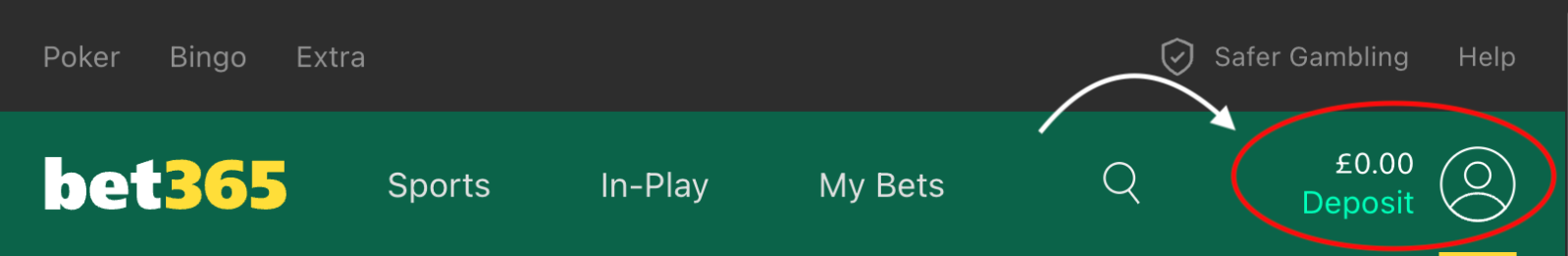
From here, you’ll be taken to a screen with your deposit options, and bet365 will automatically have any previous payment methods saved.
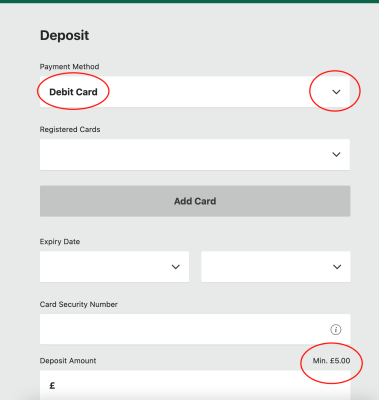
If the Payment Method isn’t already set to Debit Card, use the dropdown arrow to select it. Then add your chosen card details and deposit a minimum of £5.00.
bet365 allows you to store up to five cards here using the Add Card section, so select the correct card once you store multiple cards.
Setting Limits
bet365 is committed to helping its customers stay safe when gambling, and one way to do this is by setting limits. You can set up limits and self-imposed restrictions from the Bank section of your account.
You’ll see the Deposit text and access to your account on every screen on the bet365 website, so this section is always easy to navigate to.
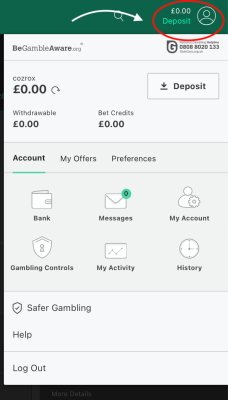
Once there, go to the Deposit section, and click on Deposit Limits.
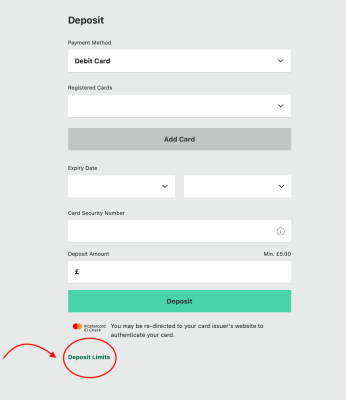
This area gives you control over your limits. You can increase them, but going into your account and changing them is often enough to make you stop and consider if increasing your deposit limits is in your best interest. There is also a 24-hour cooling-off period on any increases. The lowest value bet that can be placed with bet365 is 10p.
You'll find other safety measures in this section, such as Time Out, which allows you to impose a self-ban for a set period.
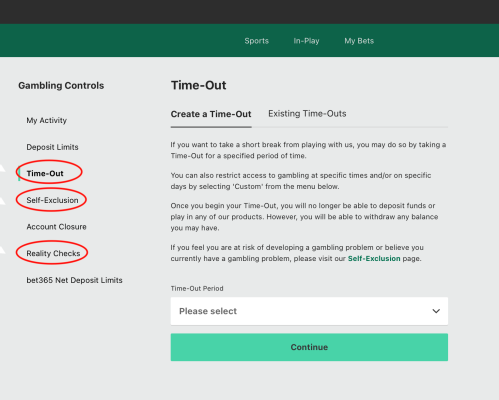
You can find more details on the Safer Gambling Options available at bet365 and how to use them in our Safer Gambling article.
Always Bet Responsibly
This article outlines multiple options available to you, making it quick, easy, and efficient to deposit funds into your bet365 account. That’s why it’s important to gamble responsibly, setting limits within your account to ensure you’re always betting within your means.
bet365 Deposit FAQs
When you request a debit card deposit on bet365, a reserve is placed on the funds on your card. If the deposit is declined, the money is usually released quickly to your account. The exact amount of time varies between card issuers, and in some instances, it can take a bit longer for this reserve to be released.
The first thing to do is get in touch with your bank to ask for the reserve to be released. If 10 banking days have passed and your funds still have not been released, get in touch with bet365 Customer Services.
Almost all methods of depositing will be available for you to spend instantly. The exception is Wire Transfer which can take up to 10 banking days to be applied to your Bet365 balance.
The minimum amount that you can deposit is £5. This is the case with all detailed payment methods, except for PayPal, where the minimum is £10 and Wire Transfer which has a minimum deposit of £100.
The highest amount you can deposit would be £100,000 if you use Wire Transfer. Other payment methods have varying deposit limits from £770 for a PaySafe Card to £20,000 with a debit card.
Also See
About AceOdds
AceOdds provides the most comprehensive and reliable suite of bet calculators. Our expertise also extends to finding the best bonus codes and sign up promotions with the occasional tip-off from our shrewd user base.
Learn More. Advertising Disclosure.


- Aston Villa v Brighton
- Crystal Palace v Burnley
- Man City v Fulham
- Nottm Forest v Wolverhampton
- More Match Odds...






