
Virgin Games Withdrawal Time - Payment Options for 2026
Withdrawals from Virgin Games could be with you in under 24 hours, depending on internal processing times.
Virgin Games withdrawal methods are as limited as their available deposit methods, with only 3 options listed.
If you have signed up for a new account and made a profit from one of their welcome offers, you can expect to wait up to 2 working days to access your funds, as PayPal is unavailable to new accounts.
Debit Cards, Apple Pay and Google Pay have the same stated processing time, so whatever method you choose to deposit with, you shouldn't have to wait any longer to receive your funds. It's more about the convenience of entering further details when making a withdrawal and the amount you need to withdraw.
| Method | Processing Time | Min | Max | Fee |
|---|---|---|---|---|
| Debit Card, Visa, MasterCard, Maestro, Electron | 1 - 3 business days | £10.00 | £25,000 | Free |
| Apple Pay | 1 - 3 business days | £10.00 | - | Free |
| Google Pay | 1 - 3 business days | £10.00 | - | Free |
Visa and Mastercard Debit Card
Withdraw up to £25,000 using your registered debit card.
If you used your debit card to deposit, unless you win big and need to withdraw over £25,000, the simplest way is to withdraw back to this card.
Virgin Games takes 4-24 hours to process a withdrawal request, and the funds should arrive in your account the next day.
Bank Transfer
Withdraw up to £250,000 to a bank account.
Bank Transfer is not available as a deposit method, but, as with most bookmakers, it is offered as a backup option for withdrawals.
If you deposited using Apple Pay or your debit card has expired, you will be prompted to use Bank Transfer. Although the stated processing times are the same, you could face delays with Bank Transfer as Virgin Games may need to verify your identity by requesting additional identification.
How to Withdraw Funds
If you have funds in your account at Virgin Games and need to withdraw then you need to access your account menu.
Click the Menu option at the top left of the screen, and then select Withdraw.
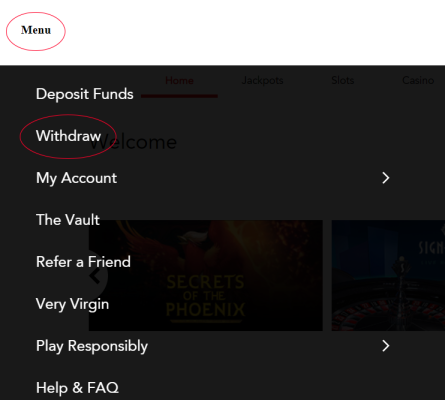
If you have funds available, all you need to do is enter the amount of your withdrawal, and Virgin Games will automatically return it to your active payment method or prompt you to enter your bank details.
Unavailable Withdrawal Methods
- Cash/Dedicated Card - As an online-only games operator Virgin Games does not have the facility to allow you to access your funds as cash or withdraw to a dedicated card.
- e-wallets - Even PayPal, the most popular e-wallet, is not available for withdrawals, so if you prefer an alternative such as Skrill or Neteller, you won't be able to use it at Virgin Games.
- Credit Cards - UK regulations mean that credit cards cannot be used for gambling transactions.
Virgin Games Withdrawal FAQs
No. Virgin Games operates a closed-loop policy and only allows you to withdraw to your active payment method.
You can only change your active payment method if your account balance is less than £1 and you have no pending withdrawal requests.
About AceOdds
AceOdds provides the most comprehensive and reliable suite of bet calculators. Our expertise also extends to finding the best bonus codes and sign up promotions with the occasional tip-off from our shrewd user base.
Learn More. Advertising Disclosure.


- Sheff Utd v Middlesbrough
- Chelsea v Leeds
- Everton v Bournemouth
- Tottenham v Newcastle
- More Match Odds...



