
Bwin Withdrawal Time - Payment Options for 2025
Last Updated: 28 March 2024, Author: AceOdds.com
At a minimum, withdrawals may take 24 hours to clear due to all withdrawal requests going through a review process.
Lucky you! You have funds to withdraw from your Bwin account. Whether you won via one of Bwin’s new customer bonus offers or happened to pop online for a quick flutter, it’s good to know the Bwin withdrawal process before you get started.
Make sure you fully understand the offer you chose to use because some have a minimum play requirement before you can withdraw any cash winnings.
We touched upon the closed-loop policy in our deposit article since there is a link between your deposit and withdrawal method. You can read more about the policy and what it means for you in our article on the closed-loop policy.
One of the reasons we encourage you to read our deposits and withdrawal articles is because the methods available for each often vary, which is vital to factor in because of the closed-loop policy.
It’s worth noting that even though some of the withdrawal methods detailed below can transfer funds immediately, Bwin reviews all withdrawal requests, adding up to 24 hours to the process. However, their terms and conditions suggest this can sometimes take up to two business days.
| Method | Processing Time | Min | Max | Fee |
|---|---|---|---|---|
| Bank Transfer | 3 - 5 Banking Days | £10.00 | - | Free |
| Instant Banking | Instant | £5.00 | - | Free |
| Debit Card, Visa, MasterCard, Maestro, Electron | 3 - 5 Banking Days | £10.00 | - | Free |
| Visa Fast Funds | Under 4 Hours | £10.00 | - | Free |
| NETELLER | Up to 24 Hours | £10.00 | - | Free |
| PayPal | Up to 24 Hours | £10.00 | - | Free |
| paysafecard | Up to 24 Hours | £10.00 | - | Free |
| Skrill | Up to 24 Hours | £10.00 | - | Free |
Bank Transfer
Withdraw a minimum of £10, which will reach your bank in 3 - 5 business days.
Withdrawals by Bank Transfer take 3-5 banking days, in addition to the Bwin processing times, meaning you could potentially wait up to 7 working days for your funds.
Instant Banking
Withdraw funds instantly.
Using open banking protocols it is possible to access your funds instantly using instant banking. It is worth remembering the this is in addition to the internal processing times at Bwin, so could take up to working days in some instances.
Debit Card
Withdraw a minimum of £10 from your Bwin account and have funds reach your bank in 3 - 5 days.
Whether you withdraw via Maestro, Visa or MasterCard Debit Card, the withdrawal time will be 3 - 5 days. This is quite long when you consider that other online betting platforms can instantly transfer funds via Debit Card.
Bwin does not stipulate a maximum withdrawal limit, but it tends to be the case that you should make higher withdrawals (up to £100,000) via Bank Transfer.
Visa Fast Funds
Funds can reach your bank account in 4 hours, and there’s no weekend delay.
Visa Fast Funds isn’t currently available to all Visa Debit Cards, but if it’s available to you, it’s the fastest way to receive your winnings.
If you used a Visa Debit Card to add funds to your Bwin account, it would be made available as a withdrawal option. If Fast Funds is available for your card, you’ll see a stopwatch symbol next to your card details.
However, Bwin stipulates that some transactions will require additional checks, which may take longer than four hours.
Neteller
Funds can reach your account in up to 24 hours. Withdraw a minimum of £10, with no stipulated maximum.
Once again, your Neteller withdrawal can reach your account instantly. However, there’s always the catch that Bwin may review the withdrawal request, causing a delay of up to 24 hours.
Although we couldn’t find a maximum withdrawal amount specified in Bwin UK terms and conditions, the US site does stipulate a maximum withdrawal of $50,000, which is just over £40,000. It’s probably best to keep to this maximum and opt for a bank transfer if you wish to withdraw a higher amount.
PayPal
Withdraw a minimum of £10, and funds will be in your account within 24 hours.
As with the other e-wallets, your withdrawn funds can reach your PayPal instantly. However, Bwin always adds the caveat that it could be up to 24 hours.
Bwin does not specify a maximum withdrawal limit, but PayPal do, so you may be limited to withdrawing a maximum of £1500 per transaction, capped at £7500 per month. You’ll need to speak to PayPal directly if you want to increase this limit.
Paysafecard
Funds are returned to your Paysafecard account in up to 24 hours. Bwin set no maximum withdrawal limit, but there is a minimum withdrawal of £10.
When you withdraw cash to your Paysafecard, it stays in your Paysafecard account and cannot be withdrawn as cash. Instead, you can use it to fund online purchases.
Although Bwin does not specify a maximum withdrawal limit, Paysafecard’s website does suggest a $300 per transaction limit (approx. £240). Hence, it isn’t the best option for transferring more significant amounts or if you want to be able to withdraw as cash.
If you used it to fund your winning stake, you’d have to withdraw some of your winnings to your Paysafecard. After that, you’ll be able to choose another method.
Skrill
Withdraw a minimum of £10, which could instantly be in your account.
It probably doesn’t need to be said at this point. However, for clarity, we’ll say it. There’s no such thing as guaranteed instant transfer with Bwin. Skrill can accept instant transfers, but with the additional Bwin checks, it could take up to 24 hours.
Although Bwin doesn’t specify a maximum withdrawal fee, the Skrill website suggests a limit of £12,240 per transfer for UK customers.
How to Withdraw Funds
Per the image below, you can access your Bwin account from every screen on Bwin’s site.
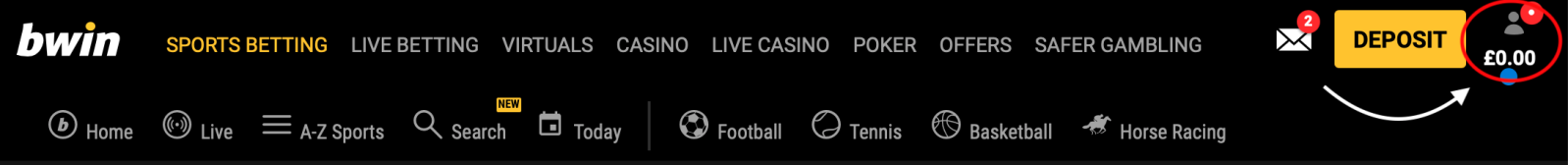
Since we set up our account with Bwin to write this guide, we don’t have any funds to withdraw, so we cannot go through all the screens. However, as with the deposit process, you’ll be shown all methods available to you.
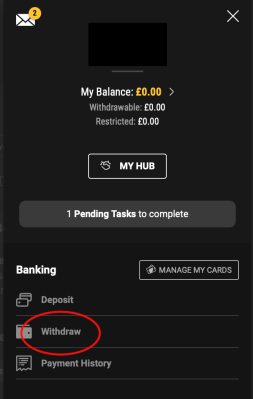
Given our experience with the limited depositing methods, not all approved withdrawal methods may be listed in your account. Contacting Bwin should help with that, especially if there’s an issue with withdrawing by the method you used to deposit.
In cases where the method you used to deposit funds isn’t available as a withdrawal method, such as Luxon Pay, you’ll need Bwin’s support to get around the closed-loop policy. This may require additional verification and could incur a transaction fee.
Always Bet Responsibly
You’ll see in the above image that we have a ‘Pending Task’ to complete on our account. When we investigated it, it took us to a Safer Gambling tool that we could complete to ensure our gaming habits remained safe.
One of the reasons people get addicted to gambling is because of the feeling they get when they win. When you have those winnings sitting in your balance, it’s tempting to try your luck again.
You may play the odds again and win, but it’s never a guarantee. You should always bet within your limits, and that includes your winnings. Take the time to think about which account having that money in will benefit you most.
Unaccepted Withdrawal Methods
We’ve mentioned above that some methods are approved for depositing funds that aren’t listed for withdrawals. That’s why it’s essential to read our article on depositing funds into your Bwin account so you know what you can expect when it’s time to withdraw.
- Google Pay - You can deposit funds via Google Pay, but it isn’t an accepted withdrawal method. You must contact Bwin for withdrawal support if you deposited funds via Google Pay.
- Apple Pay - Just as with Google Pay, you cannot withdraw any winnings via Apple Pay.
- Luxon Pay - Although accepted for depositing funds into your Bwin account, you won’t find it listed as a withdrawal method. It’s the only e-wallet from which you can deposit but not withdraw.
- E-wallets - Rapid Transfer is the e-wallet missing from Bwin as both a deposit and withdrawal method.
- PromoCode - Not surprisingly, if you used a PromoCode voucher to add funds to your account and your Bet Credits were played and led to a cash win, you’ll need to contact Bwin about how you can withdraw your winnings.
- Credit Card - When it comes to online gaming, forget all about your Credit Cards, as UK regulations forbid them to be used for deposits and withdrawals.
- Dedicated Card - As detailed in our deposit article, Bwin does not have a dedicated cash card like Bet365 and Paddy Power. These cash cards allow you to withdraw from your cash balance via ATMs.
- Cash - You won’t find Bwin on your high street, so cash withdrawals in person aren’t an option.
Change Log
- 18th April 2023 - Added Instant Banking for withdrawals, and removed MuchBetter as this is no longer listed on Bwin.
- 2nd August 2023 - Updated transfer times for Bank Transfer to 3-5 Banking days from 2-4 Banking Days.
- 28th March 2024 - Updated minimum withdrawal for Instant Banking, reduced from £10 to £5.
Bwin Withdrawal FAQs
Bwin will send you a confirmation email once your withdrawal has been requested.
As long as you attempt to withdraw the correct minimum determined by the withdrawal method chosen, there should be no issues. However, if there are unused bonus credits in your account, this will prevent you from withdrawing.
You can withdraw your withdrawal request until it is sent to your account.
You can monitor the status of your withdrawal request from the ‘Payment History’ section in your account.
About AceOdds
AceOdds provides the most comprehensive and reliable suite of bet calculators. Our expertise also extends to finding the best bonus codes and sign up promotions with the occasional tip-off from our shrewd user base.
Learn More. Advertising Disclosure.


- Club Brugge v Monaco
- FC Copenhagen v Bayer Leverkusen
- Eintracht Frankfurt v Galatasaray
- Man City v Napoli
- More Match Odds...



