
Smarkets Deposit Methods - Payment Guide for 2025
Last Updated: 8 April 2024, Author: AceOdds.com
Deposit into your Smarkets account using Debit Card, Bank Transfer, Neteller, and Skrill, and money will be transferred instantly.
Not yet opened an account with Smarkets? It's good to know what to expect when depositing funds, so we've created this article on the available deposit methods to equip you with the knowledge to make the best choices.
Take a look at the sign up codes available because Smarkets will prompt you to add a promo code during account creation. You should also check out our article on withdrawing funds from your Smarkets account, as there's a direct link between depositing and withdrawing.
| Method | Processing Time | Min | Max | Fee |
|---|---|---|---|---|
| Instant Banking | Instant | £10.00 | £10,000 | Free |
| Debit Card, Visa, MasterCard, Maestro, Electron | Instant | £10.00 | £3,500 | Free |
| NETELLER | Instant | £10.00 | £3,000 | Free |
| Skrill | Instant | £10.00 | £3,000 | Free |
| Trustly | Instant | £10.00 | £10,000 | Free |
| PayPal | Instant | £25.00 | £250 | Free |
Instant Bank Transfer
Funds are immediately transferred to your Smarkets account. A £10 minimum deposit applies, and the maximum is £10,000. Smarkets may set a lower maximum deposit limit, dependent on your account status.
When we created our account with Smarkets, we didn't immediately verify our email address. When we clicked on the Bank Transfer deposit option, Smarkets notified us that we had a deposit limit of £1,600 because our email address was unverified. This message also advised that we wouldn't be able to make a withdrawal until we had completed that stage. As soon as we verified our email address and refreshed the screen, that message and limit disappeared.
Bank Transfers usually take anywhere from 2 to 5 days, so the instant transfer option with Smarkets is a definite bonus, as is the maximum transfer limit of £10,000.
Debit Card
Deposit a minimum of £10 and a maximum of £3,500 using Visa, Maestro or MasterCard Debit Card. No fees are applied, and your Smarkets account will be credited instantly.
All Debit Cards at Smarkets carry a lower limit of £3,500. Funds arrive in your account instantly.
Neteller
A set minimum deposit of £10 and a maximum single and daily deposit limit of £3,000. Funds transfer instantly, and Smarkets charge no fees.
Neteller is an e-wallet popular with online gaming sites because they don't charge transfer fees. What sets it apart from other e-wallets is that you can apply for a card. However, as an e-wallet, it works by signing in with an email address to start the transfer request.
Make sure your email address used for your Neteller account is the same as that used to create your Smarkets account, or you won't be able to use it.
Skrill
With a £10 minimum deposit limit and a maximum limit of £3,000 daily, funds are instantly transferred to your account.
If you love an e-wallet, you're in luck with Smarkets because they allow you to use three of them. As a customer, you may not notice much difference between Skrill and PayPal, but Smarkets will since Skrill has much lower fees.
As with Neteller, a maximum deposit limit of £3,500 applies. Once again, your Skrill email must be the same as the Smarkets email, or it won't be an option.
Since it's common for people to have more than one email address, you should make sure to match the one registered with at least one of your e-wallets, or you won't be able to use them as a deposit method.
Trustly
Deposit a minimum of £10 instantly into your Smarkets account.
Trustly is listed as a deposit method on the Smarkets payment method comparison page. However, it didn't appear as a deposit method from our Smarkets account. Since the role of Trustly is to make a bank transfer (that can take a few days to complete) instant, and Smarkets already offer instant bank transfers, the fact that Trustly wasn't available to us doesn't make a difference.
The maximum deposit limit using Trustly is £10,000.
PayPal
A minimum deposit of £25 and a maximum of £250 can be instantly transferred into your Smarkets account.
PayPal is the most restricted e-wallet, with a minimum of £25, compared to the £10 set for Skrill and Neteller. The maximum deposit limit of £250 is also quite a contrast to the £3,000 limit that applies to the alternatives.
This restriction isn't surprising given that PayPal charge higher transfer fees than Skrill and Neteller. Like other online gaming sites, Smarkets swallows these fees, and they set these limits to manage the costs.
How to Deposit Funds
Remember to click on the verification email to avoid additional depositing restrictions. Smarkets allow you to add a Debit Card to your account during creation, but this is also a step you can skip for later or bypass altogether if you don’t want to choose that method.
To start the deposit process from scratch, click on either your account symbol or balance as circled below.
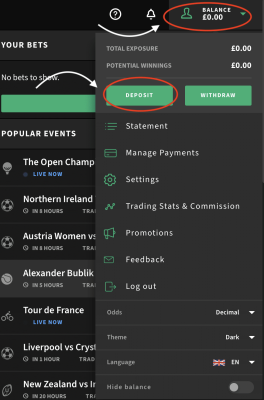
This step opens up your account, allowing you to review areas. It’s also how you start the deposit process and is accessible from any screen.
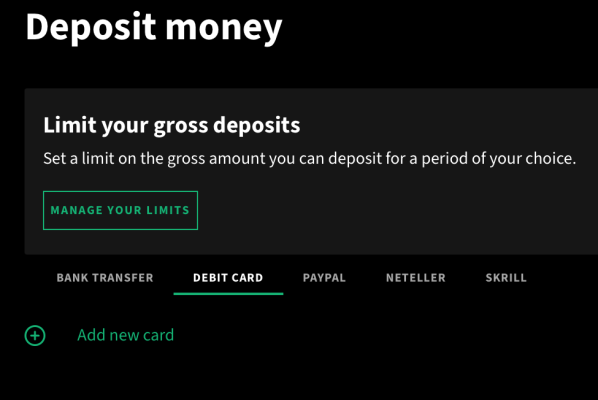
Once you click the Deposit icon, you’ll be presented with the deposit options we’ve detailed above. You’ll find that Smarkets, like most other online gaming and betting sites, default to the Debit Card option and there’s a prompt to add a card.
If you’ve decided to add funds using a different deposit method, ignore this and click on one of the alternatives, then add funds following the steps laid out on the screen.
Always Bet Responsibly
Setting Limits
As you’ll see from the Deposit screen, you can set a deposit limit when depositing. This stage is also part of the account creation process and also something you can bypass.
You don’t have to set any deposit limit, but it’s great to do if you want to control your spending. You can set daily, weekly, monthly, and yearly deposit limits, and Smarkets will prevent you from depositing more once you reach them. You can still play with winnings or Bet Credits but cannot add further funds. The minimum stake at Smarkets is just 5p, giving plenty of scope for placing bets when funds are low.
You can reduce your deposit limit, lessening your spending at any time. However, if you want to increase or remove the limit, there’s a seven-day cooling-off period before Smarkets will action the change.
This period is much more extended than we’ve found with other online gaming sites, which stipulate a 24-hour wait. The purpose of this period is to give you time to change your mind.
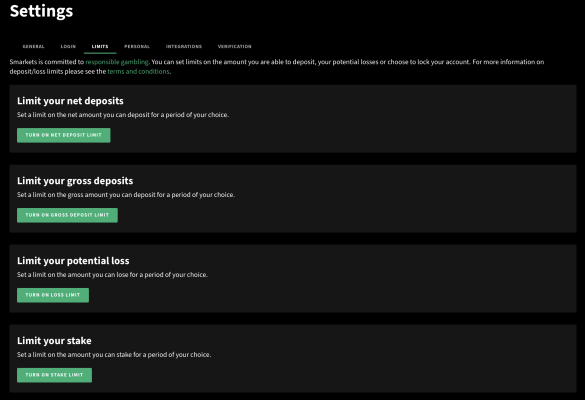
Once you go into the Manage Your Limits section, accessible from the Deposit area within your account, you’ll see that there are many limits you can set, from deposit limits to loss and stake limits.
As you can see, Smarkets allows you to set Net and Gross limits, and there’s a big difference between the two. A Net limit factors in withdrawn winnings, whereas the Gross limit looks only at what you deposit.
If you set a £400 daily limit for both Net and Gross and deposit £200, your remaining deposit allowance is £200. However, if you withdraw £100 in winnings, your Gross deposit would remain £200, but your Net deposit would be £300 because it considers the withdrawal.
If you’re going to set a limit, we suggest doing it for the Net and the Gross equally.
Smarkets also allows you to set a loss limit which will enable you to control and limit your potential losses over a particular period, be it daily, weekly, monthly or yearly. Not only that, but you can also set a limit for how much you can stake per bet.
Unaccepted Payment Methods
Whilst you’ll find Smarkets accepts the most common and popular payment methods, there are still some missing that you will find elsewhere.
- Alternative e-wallets - Although Skrill, Neteller and PayPal are accepted with Smarkets, some popular e-wallets such as Rapid Transfer and Much Better are missing. Rapid Transfer works via email log-in in the same way as those listed. However, MuchBetter is an e-wallet that uses your mobile number instead of your email.
- Paysafecard - You won’t find the Paysafecard accepted on all gaming sites, but it’s becoming more common. You can top up your Paysafecard by buying cash vouchers and then use it to purchase goods online.
- Apple Pay - You’ll often find Apple Pay is an option when using an app on your phone or iPad. Even though there is a Smarkets app, you’ll not be permitted to use Apple Pay.
- Google Pay - Essentially as above but with Android users in mind. Google Pay isn’t an accepted payment method with Smarkets.
- Dedicated Card - Paddy Power and Bet365 champion their own debit cards, which link directly to the balance in your gaming account. A great way to access and spend your winnings, but not something currently available with Smarkets.
- Cash - You’ll only find Smarkets online, which means there’s no option to pop into a shop and deposit in cash.
- Credit Card - Unavailable since regulations changed in 2020, you can’t use Credit Cards to fund a betting account.
Change Log
- 18th April 2023 - Changed maximum deposit limits for Debit Cards, Skrill, Neteller and Trustly.
- 8th April 2024 - Changed minimum and maximum deposit limits for Paypal from £20-£200 to £25-£250.
Smarkets Deposit FAQs
Yes. Once you set a limit, you’ll need to keep to it, whether Net or Gross. Net limits give you more freedom because they calculate any winnings withdrawn. A Gross limit will provide a final deposit limit, regardless of anything you withdraw and is, therefore, the most restrictive.
No. The name on the Debit Card used to fund your account must match the name registered with your account. If you successfully make a deposit using a third-party card, Smarkets may return the deposit to that source and void any cash won due to that deposit.
Smarkets reserves the right to refuse a withdrawal request against funds that have not been staked. Contact customer support if you run into difficulties in this matter.
About AceOdds
AceOdds provides the most comprehensive and reliable suite of bet calculators. Our expertise also extends to finding the best bonus codes and sign up promotions with the occasional tip-off from our shrewd user base.
Learn More. Advertising Disclosure.


- Club Brugge v Monaco
- FC Copenhagen v Bayer Leverkusen
- Eintracht Frankfurt v Galatasaray
- Man City v Napoli
- More Match Odds...



