
What is the Smarkets withdrawal time? All Withdrawal Methods
Last Updated: 26 March 2024, Author: AceOdds.com
Withdrawals can be as quick as 12 hours using Instant Banking or as long as 10 working days for a regular bank transfer. PayPal and other e-wallets take 1-2 banking days.
Online gaming isn't as straightforward as depositing funds, winning a bet, and withdrawing. Rules and regulations dictate how you can withdraw, and other issues may crop up.
We've written this guide, so you know what to expect and don't stumble into any pitfalls. We'd also recommend that you read our corresponding article on depositing funds into your Smarkets account because your deposit will dictate how you withdraw.
Your account can be made up of cash and credit and if you took advantage of one of Smarkets' bonus codes, make sure you understand the terms. You must always play Bet Credits, and some offers require a set amount of plays before you can withdraw.
It's worth getting to grips with and reading our article on the Closed Loop Policy. It's a regulated process that impacts the withdrawal process. The article also covers the Net Deposit Policy, another regulation that will dictate your withdrawal method.
Each online gaming site is different. Some have allowed us to navigate through the withdrawals page of our online account to see what the terms are, even when there are no funds to withdraw. Unfortunately, Smarkets doesn't give us the option, so this article is based on information from their terms and conditions.
| Method | Processing Time | Min | Max | Fee |
|---|---|---|---|---|
| Instant Banking | Up to 12 Hours | £10.00 | - | Free |
| Debit Card, Visa, MasterCard, Maestro, Electron | 1 - 6 Banking Days | £10.00 | - | Free |
| NETELLER | 1 - 2 Banking Days | £10.00 | - | Free |
| Skrill | 1 - 2 Banking Days | £10.00 | - | Free |
| Bank Transfer | 5 - 10 Banking Days | £20.00 | - | Free |
| Trustly | 1 - 2 Banking Days | £10.00 | - | Free |
| PayPal | 1 - 2 Banking Days | £10.00 | £5,500 | Free |
Instant Bank Transfer
Withdraw a minimum of £10, and funds will be in your account in up to 12 hours. Smarkets will not charge withdrawal fees.
Smarkets advise you to withdraw via your mobile banking app instead of your desktop, suggesting that the transaction flows better and requires fewer steps than the website versions. However, this may be a personal preference as not everyone uses banking apps.
Debit Card
Visa and MasterCard Debit Cards have a minimum withdrawal amount of £10, with no set maximum.
You can deposit money into your Smarkets account via Debit Card almost instantly. However, you could wait up to 6 days to receive your withdrawal. This is quite a contrast, but it is down to additional security steps taken by Smarkets - not the banking process.
As we’ve found with other online gaming and betting sites, Smarkets advise that some MasterCard providers may not accept the withdrawal, or they may be limited to the deposit amount. Smarkets don’t advise which providers these are. If you have problems withdrawing to the MasterCard used to deposit funds, you’ll need to contact Smarkets customer support.
In these cases, you’ll usually be offered a bank transfer as an alternative and possibly be charged a fee.
Neteller
Withdraw a minimum of £10 from your Smarkets account, and funds will reach your Neteller account in 1 - 2 business days.
Smarkets set deposit limits for Neteller, but there’s no maximum limit for withdrawals. There are also no fees to pay because, as is best practice amongst online gaming sites, Smarkets swallow the processing fees.
Neteller is one of the quickest withdrawal methods, taking 1 - 2 days for the funds to reach your e-wallet.
Skrill
A minimum withdrawal of £10 applies with no capped maximum. No fees are charged, and processing time takes 1 - 2 days.
As with Neteller, deposits are capped with Skrill, but there’s no limit on withdrawals. There are always fees involved in e-wallet transactions, but Smarkets absorb them.
You can only register one Skrill account per customer, so ensure that the email address used for Skrill is the same as that used for Smarkets, or you won’t be able to use it for deposits and withdrawals.
Bank Transfer
A minimum withdrawal of £20 applies, with no maximum limit. Funds will clear in 5 - 10 business days, and no fees will be charged.
5 - 10 business days is an extensive period for a transaction to be processed - and the longest we’ve come across whilst creating our deposit and withdrawal articles. However, Smarkets states that they only use the standard Bank Transfer method once all other withdrawal methods have been “exhausted.”
If you want/need to use a Bank Transfer, you should first try Instant Transfers or Trustly, using the standard Bank Transfer as a last resort.
Trustly
Withdrawals are processed in 1 - 2 business days. A minimum withdrawal of £10 applies, no fees are charged, and no maximum limits are set.
You need to create a Trustly account before using it as it acts as a third party, bridging the gap between giving and receiving bank accounts and making the process quicker. Ensure your Trustly account is set in the same currency you bet in to avoid any issues.
Smarkets haven’t capped the transaction with a maximum withdrawal limit, and any fees applied to the transaction will be covered.
PayPal
The PayPal withdrawal minimum is set at £20, and the maximum you can transfer is £5,500 per transaction. Funds will clear in 1 - 2 business days.
PayPal is the most widely accepted e-wallet, yet it is the most restricted when depositing and withdrawing money to and from your Smarkets account. This comes down to PayPal having the highest transaction fees of the e-wallets on the market. Since Smarkets doesn’t pass on these fees to you, it protects its bottom line by restricting the amount you can transfer. They also state that if you withdraw more than 4 times in a 7 day period from any ewallet, all further transactions will take 24 hours to process.
For more flexibility, get yourself a Skrill or Neteller account or stick with Debit Card transactions if you’re happy to store your details with Smarkets.
How to Withdraw Funds
As mentioned above, we cannot fully dig around in the withdrawal process unless we have money in our Smarkets account. However, we can still detail the steps you need to take to release your cash winnings.
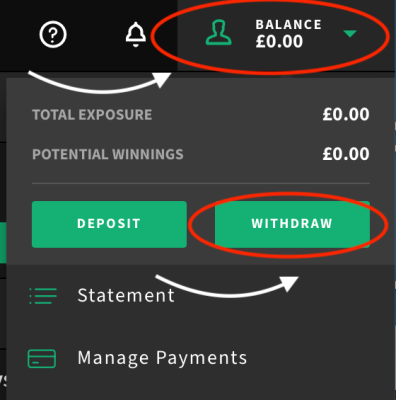
You can access your balance from any screen by clicking on your Account icon or balance. From there, click on Withdraw.
We cannot see the options since we have no withdrawable or deposited funds, but you’ll be able to access the withdrawal methods we’ve detailed above. Click on the method you wish to use and follow the steps on the screen.
If using an e-wallet, you’ll be prompted to input your email address and approve the transaction with your e-wallet provider. With Trustly, you select your bank from the drop-down list, and with Debit Card, it will default to that used to deposit.
Remember, you’ll be expected to close the payment loop, and Smarkets may impose the rule on Net Deposit Limits.
Always Bet Responsibly
Sometimes you must play again since some new customer offers include a minimum number of plays. You must also play any part of your account balance that consists of Bet Credits because they cannot be exchanged for cash.
If you do have cash winnings, it’s tempting to play again, and this is an excellent time to be mindful of the limits you set for yourself. Always take time to think if it’s best to take the money and spend it elsewhere before placing another bet which isn’t guaranteed to win.
Unaccepted Payment Methods
Smarkets’ deposit and withdrawal methods align, which makes it easier to adhere to the closed-loop policy. Therefore, as per the deposit article, the below methods remain unavailable.
- Alternative e-wallets - Unfortunately, mobile app-based MuchBetter and alternative e-wallet Rapid Transfer remain unavailable.
- Paysafecard - It can be common to find the Paysafecard (an account topped up by purchasing cash vouchers) on a list of accepted deposit methods, only to find it unavailable for withdrawals. With Smarkets, you can’t use the Paysafecard for either.
- Apple Pay - Even if you’re using the Smarkets app on your iPhone or iPad, you cannot use Apple Pay for deposits and withdrawals. If you’d rather not store your Debit Card details on the app, stick to an e-wallet.
- Google Pay - As with Apple Pay, if you use Smarkets on your Android device, you’re not permitted to access Google Pay for deposits or withdrawals.
- Dedicated Card - Smarkets doesn’t have a dedicated payment card like some of the more prominent names in the business.
- Cash - Smarkets is an online-only gaming and betting site. You can’t make cash deposits in person.
- Credit Card - A no-no in the gambling world. Regulations do not permit the use of Credit Cards for deposits or withdrawals.
Change Log
- 26th March 2024 - Removed maximum limits on debit cards and bank transfer.
Smarkets Withdrawal FAQs
Although we’ve seen some gaming sites suggesting you can cancel withdrawals within a set time, Smarkets states that regulations prevent the cancellation of withdrawal requests.
If Smarkets alert you of a maximum number of withdrawals via a particular method, they will suggest one of two things. First, deposit funds via Instant Bank Transfer to open it up as a payment option, or contact them to request the slower Bank Transfer option.
If Smarkets cannot verify your account, they will refuse your withdrawal request. Ensure you’re account is verified to avoid issues.
About AceOdds
AceOdds provides the most comprehensive and reliable suite of bet calculators. Our expertise also extends to finding the best bonus codes and sign up promotions with the occasional tip-off from our shrewd user base.
Learn More. Advertising Disclosure.


- Club Brugge v Monaco
- FC Copenhagen v Bayer Leverkusen
- Eintracht Frankfurt v Galatasaray
- Man City v Napoli
- More Match Odds...



