
BetVictor Deposit Methods - Payment Methods for 2026
Deposit as little as £5 from your Debit Card account instantly, and a maximum of £50,000 with a Bank Transfer. No fees applied.
If you’re signing up, take advantage of BetVictor’s new customer joining offer and get extra bonuses and free bets. BetVictor gives the option to add a Debit Card at account creation but does not request funds to be immediately added.
Be sure to read our article on withdrawing funds from your BetVictor account.
When you create your BetVictor account, you'll see that there is essentialy only 1 deposit method, you can use a Debit Card, or Apple Pay, as long as this is linked to a Debit Card. The same goes for Google Pay.
As with all bookmakers, BetVictor must abide by the closed-loop policy. It's an anti-fraud measure that requires you to withdraw funds via the same method used to deposit them. At least to the amount deposited. Then you can use alternative withdrawal methods. To learn more about the closed-loop policy, read our article for more in-depth information.
| Method | Processing Time | Min | Max | Fee |
|---|---|---|---|---|
| Debit Card, Visa, MasterCard, Maestro, Electron | Instant | £5.00 | £30,000 | Free |
| Apple Pay | Instant | £5.00 | £1,000 | Free |
| Google Pay | Instant | £5.00 | £40,000 | Free |
Debit Card Deposits
Deposit a minimum of £5 and a maximum of £30,000 instantly into your BetVictor account.
BetVictor accepts Visa and MasterCard Debit Card deposits. However, it's worth noting that BetVictor does state that some card issuers cannot accept withdrawals from BetVictor due to banking regulations.
If you find yourself in a position where you cannot withdraw via the card used to deposit funds, you can contact BetVictor to request an alternative method. It's worth noting that there could be a charge for this. At this time, there's no list provided to say which issuers may be an issue.
Apple Pay
Make smaller deposits up to £1,000 with Apple Pay.
If you prefer not to enter your debit card details manually, then BetVictor does allow Apple Pay for deposits, however you will find the amount available for deposit restricted as the maximum allowed is listed as only £1,000.
Google Pay
Make deposits from as little as £5 to £50,000 with Google Pay.
If your Google Wallet contains a stired card that BetVictor accepts, you will be able to deposit from £5. Your device will need to be running on Android 5.0 (Lollipop) or later .
How to Deposit Funds
The Deposit icon is visible on every page on the BetVictor, making the process quick and easy.

From there, select your preferred deposit method and follow the instructions.
Once you've added your card details, they're stored for future use for both depositing and withdrawing funds.
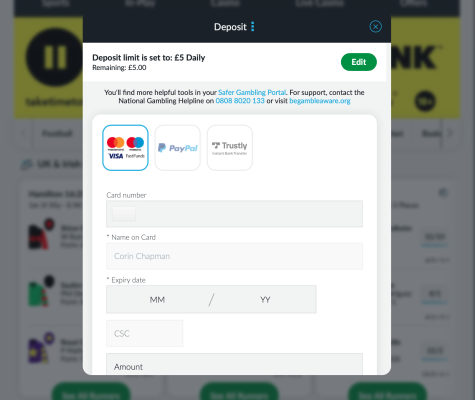
Always Bet Responsibly
The BetVictor Safer Gambling Portal is available from the main screen, always just a click away from the main menu sidebar.
Once you click on it, you have access to a host of tools, all designed to make your online betting experience safer.
Setting Limits
The first tool available is setting a Deposit Limit, and this is something you'll be prompted to do when you first open your BetVictor account. Of course, there's the option to set no limit, but you can also set a daily, weekly or monthly limit, which BetVictor will prevent you from exceeding.
As you can see from the Deposit image above, the Deposit Limit you set during account creation is visible, as are the links to the Safer Gambling Portal and external support helplines.
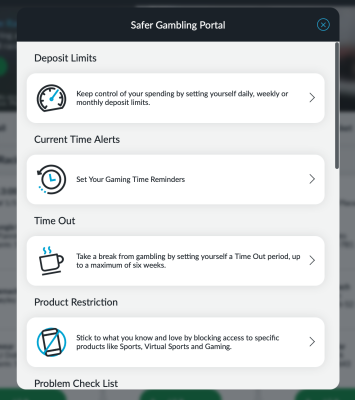
If you want to reduce your daily limit, the change will be immediate, but any request to increase or remove a limit will go on hold for 24 hours. After that point, you'll need to reconfirm that you still wish to make the increase. Stakes as low as 5p are possible at BetVictor, so think carefully before increasing your limit.
If you tend to lose track of time when you're gaming or playing in BetVictor's online casino, you can set an alert every half hour or hour, reminding you how long you've been playing. Also known as a Reality Check on other online betting platforms, it prompts you to think about whether it's time to step away.
The Time Out feature is when you feel the need to take a step away from online gambling but need a bit of help to stay away. You can set a timeout from as little as 24 hours and up to 6 weeks. During this time, you'll be able to log in and make withdrawals, but you won't be able to make any deposits or plays. Similar to the Time Out feature, the Self Exclusion tool enables you to stop yourself from gambling from 6 months to 5 years.
The Product Restriction tool prevents you from accessing certain BetVictor products and games. However, you can't set this feature yourself and must contact BetVictor to request it.
The Problem Check List is a self-assessment tool which asks questions about your gambling behaviour. If you find yourself answering 'yes' to multiple questions, it is an indication that gambling is becoming a problem, and it's time to seek help.
Other tools in the Safer Gambling Portal are an affordability calculator, where you can add your occupation and salary and ways to keep minors safe and seek external support.
Unaccepted Payment Methods
BetVictor is pretty limited with its deposit methods compared to other online betting sites, only offering the three options detailed above.
- E-wallets - Skrill and Neteller are available for customers outside of the UK. However, the Much Better and Rapid Transfer e-wallets - which usually offer a higher transfer amount - aren't accepted at all with BetVictor.
- Dedicated Card - Not every online betting platform offers a dedicated card which gives you direct funds to your withdrawable balance, so BetVictor isn't alone. However, with Paddy Power and Bet365, you can apply for a cash card and withdraw your winnings in cash from an ATM or use them to buy goods online.
- Paysafecard - It's relatively common to see this option for depositing funds into your online account. However, it's not featured everywhere. The Paysafecard is a prepaid card that you top up by buying vouchers and BetVictor does not accept it for UK accounts.
- Credit Cards - No online betting platform accepts credit card deposits in the UK due to industry regulations.
- Cash - BetVictor doesn't have a physical presence as Betfred does, and therefore you don't have the option to deposit money in person.
Change Log
- 3rd January 2024 - Removed PayPal as a deposit option. Added Apple Pay as a payment option.
- 3rd November 2025 - Google Pay added as a deposit method.
BetVictor Deposit FAQs
Payments fail for different reasons, predominantly due to the provider declining the transaction. However, your payment may be declined by BetVictor if you exceed your deposit limit.
Your bank or provider may have put a hold on the funds while approval of the payment is pending. If it’s been ten days and declined funds have not been returned to your bank, contact BetVictor for support.
On opening your account, BetVictor will ask you to confirm the currency you intend to deposit. Once set, you cannot change it.
Deposits and withdrawals will show as BV Ltd unless the transaction was done via bank transfer, which will show as BetVictor Ltd.
Some banks will block deposits made to online gambling sites. You’ll need to speak with your bank to approve the transaction if this happens.
You can make changes by navigating to ‘Deposit’ and then the ‘Manage Payments’ section.
No. Any card used to make deposits or withdrawals with BetVictor and any other online gambling site must be registered to the name on the account.
About AceOdds
AceOdds provides the most comprehensive and reliable suite of bet calculators. Our expertise also extends to finding the best bonus codes and sign up promotions with the occasional tip-off from our shrewd user base.
Learn More. Advertising Disclosure.


- Blackburn v Sheff Wed
- Hull v Watford
- Portsmouth v Ipswich
- Sheff Utd v Oxford Utd
- More Match Odds...



