
LeoVegas Withdrawal Times & Payment Options for 2025
Last Updated: 10 February 2025, Author: AceOdds.com
The withdrawal time for LeoVegas is between one and five working days from when your withdrawal is approved. The duration is the same for all payment methods.
Once you've taken advantage of one of the LeoVegas bonus codes, you'll hopefully have some funds to withdraw.
Choosing a deposit method has a direct impact on your withdrawal as funds are returned to your deposit method first. However, it's hard to say what impact this will have on the time to receive your funds as LeoVegas doesn't give specific times for each payment method.
They state that withdrawals go through internal approval first, and when they are no longer visible on the withdrawal page, they have been sent. Generally, we find that e-wallets offer quicker withdrawals at this point than debit cards or bank transfers, but LeoVegas suggests allowing up to 5 working days.
To speed up the process, make sure your account is fully verified. Our verification guide can give you tips to make the process as simple as possible.
| Method | Processing Time | Min | Max | Fee |
|---|---|---|---|---|
| Debit Card, Visa, MasterCard, Maestro, Electron | 1 - 5 Banking Days | £10.00 | - | Free |
| PayPal | 1 - 5 Banking Days | £10.00 | - | Free |
| Bank Transfer | 1 - 5 Banking Days | £10.00 | - | Free |
| Apple Pay | 1 - 5 Banking Days | £10.00 | - | Free |
Visa and Mastercard Debit Cards
Withdraw your funds back to your registered debit card.
If you used a debit card for your initial deposit, you can return your winnings to it should you make a profit. Leovegas states that they accept Visa Debit, Visa Electron and Mastercard debit cards.
Time scales for this withdrawal will depend mainly on your bank. Once LeoVegas has completed its internal checks and sent the funds to your bank, it will need to clear your banks processing times.
PayPal
Withdraw a minimum of £10 to your registered PayPal account.
Once you have registered a PayPal account with LeoVegas, you can use it for withdrawals. Although LeoVegas doesn't specify time limits, it's fair to assume that once the payment has been through internal checks and sent to PayPal, its arrival in your account will be quick, if not instant.
Bank Transfer
Make speedy withdrawals using Bank Transfer.
Instant Banking is available for deposits, and among the benefits, LeoVegas state that using this method will unlock faster withdrawals.
The advantage of having funds paid directly to your bank account is that you can withdraw them as cash or use them with a debit card instead of waiting for them to clear through a third party.
Apple Pay
Withdraw a minimum of £10 back to your debit card with Apple Pay.
When Apple Pay is available for withdrawals, funds will be returned to the same card used to make the deposit. If you have a default card on Apple Pay, make sure you pick the card you want funds returned to when making a deposit.
How to Make a Withdrawal
You can withdraw your cash balance from LeoVegas at any time, even if you have an active bonus on your account.
The withdrawal screen can be reached the same way as the deposit screen. Click the green button showing your balance in the top right of the screen.
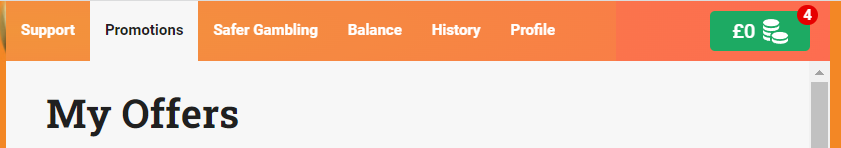
This will automatically open the deposit screen, and you can then switch to the Withdrawal tab.
As you can see, no withdrawal methods are available to us as we have not yet made a deposit, but if you have funds to withdraw, you can select your withdrawal method here.
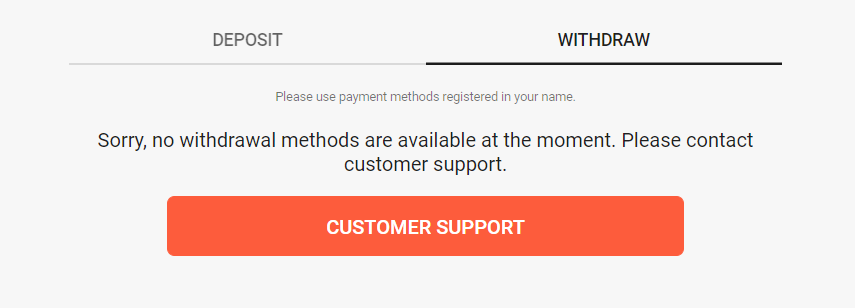
You then need to enter the amount of your withdrawal and follow the on-screen steps for your selected method.
Unavailable Withdrawal Methods
Although LeoVegas gives limited information about its withdrawal methods, it seems that those used to deposit can also be used to withdraw. However, some payment methods are not available on LeoVegas at all.
- Neteller and Skrill - A popular alternative e-wallet accepted by other sites such as 32Red and Paddy Power. You cannot use this to deposit or withdraw at LeoVegas.
- Cash/Dedicated Card - There is no facility to withdraw winnings as cash or to a dedicated card like that offered by Ladbrokes and William Hill.
- Paysafecard - A Paysafecard account or voucher is available as a withdrawal and deposit method at many other sites, including Gala Casino. LeoVegas does not include this option.
- Credit Card - Due to UK regulations, Credit Cards cannot be used for transactions at LeoVegas.
LeoVegas Withdrawal FAQs
To make a withdrawal online, you must have a cash balance of at least £10. If you need to withdraw a smaller amount then contact customer services.
Occasionally LeoVegas may ask you to confirm where the funds you are using to gamble are coming from. This ensures that funds used to gamble on the site are obtained legally.
About AceOdds
AceOdds provides the most comprehensive and reliable suite of bet calculators. Our expertise also extends to finding the best bonus codes and sign up promotions with the occasional tip-off from our shrewd user base.
Learn More. Advertising Disclosure.
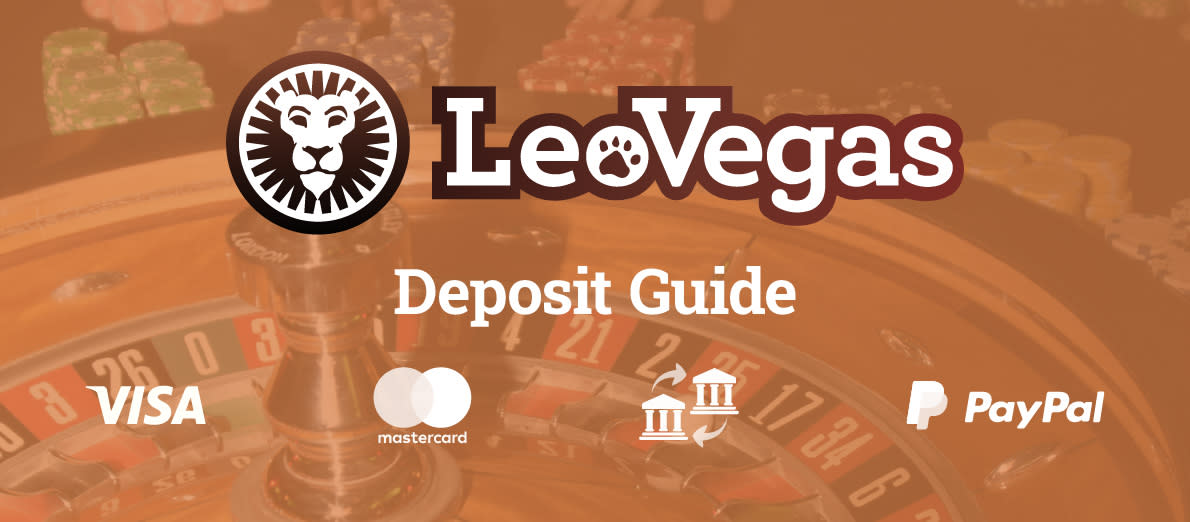

- Tranmere v Burton Albion
- West Ham v Chelsea
- Derby v Bristol City
- Man City v Tottenham
- More Match Odds...



